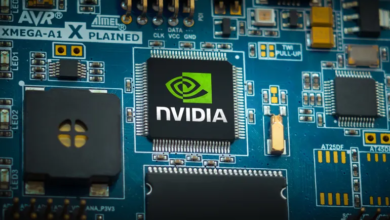10 Ways Your Screen Might Be Harming Your Eyes and How to Prevent It


If your computer or TV screen is causing eye discomfort, a condition sometimes referred to as Computer Vision Syndrome, there could be several underlying issues responsible for the strain. By following a few simple steps, you can determine if your screen is harming your eyes and explore solutions or features to look for in your next screen.
Is Your Screen Causing Eye Pain?
In a report published by Popular Science, author John Alexander notes that with the growing reliance on computers, people are increasingly attributing their eye pain to screen usage. This belief is supported by evidence, as a study in Nature found that using electronic devices like computers, smartphones, and tablets for up to three hours daily can contribute to Computer Vision Syndrome (CVS).
Symptoms of CVS include watery eyes, double vision, dryness, general eye pain, and other discomforts identified in cross-sectional studies. In simpler terms, any pain or discomfort linked to screen usage might be part of this syndrome. If you experience eye strain while looking at screens or immediately after, you may be dealing with CVS.
However, noticing some symptoms doesn’t necessarily confirm a diagnosis. It could simply mean another issue has arisen due to prolonged screen usage. Regular screen breaks and shifting focus to distant objects can help relax eye muscles and prevent dryness.
Why Do Screens Harm the Eyes?
Alexander explains that various factors may contribute to eye discomfort caused by screens. Here are the most common ones:
1. Screen Height
If your screen is not at an optimal height, it could lead to neck pain and increased eye strain. Studies conducted in office settings suggest that higher screens cause more eye strain than lower ones. Ideally, screens should be at or slightly below eye level. Adjusting the height of your screen may help alleviate this issue.
2. Viewing Distance
The proximity of your screen also matters. While the old advice of “sitting too close to the TV will make you blind” might sound outdated, the distance between your eyes and the screen can impact strain levels. Research shows that viewers prefer a distance of 60–100 cm from their screens, and closer distances can increase visual discomfort. Adjust your desk setup or consider mounting your screen on the wall for a better viewing angle.
3. Screen Size
Opinions on how screen size affects eye health are divided. While smaller screens may be less straining, there are scenarios where larger screens are better. For instance, smaller screens may require the eyes to focus more intensely. However, larger screens can lead to less blinking and wider eye openings, reducing the protective moisture on the eyes.
4. Screen Curvature
Curved screens are designed to mimic the human eye’s natural shape, offering a wider field of view and reducing strain. This ergonomic design helps minimize eye movement and can improve overall comfort during prolonged use.
5. Refresh Rate and Flicker
A low refresh rate or screen flicker can lead to eye irritation, but modern screens typically have a refresh rate of at least 60 Hz, which minimizes flicker. Technologies like flicker-free backlighting further reduce this issue.
6. Resolution
Higher-resolution screens often provide sharper images, reducing strain by making it easier for the eyes to focus. According to a report in the Review of Optometry, screens with higher resolutions can minimize adaptive delays, helping the eyes adjust more quickly to varying distances.
7. Blue Light
Blue light is often blamed for eye strain, but its effects are more complex. While it may disrupt sleep patterns and potentially contribute to discomfort, blue light is not inherently harmful. Instead, focus on creating a nighttime routine that limits screen time before bed to avoid sleep disruption.
8. Brightness and Contrast
The brightness of your screen could also be a factor. The American Academy of Ophthalmology recommends lowering screen brightness to reduce glare and eye strain. Many screens offer built-in controls to adjust brightness and contrast for optimal comfort.
9. Backlighting Technology
Modern screens often feature advanced backlighting technologies like OLED, QLED, or mini-LED. While research is still limited, OLED screens tend to be less damaging to eye cells than traditional LED screens, according to a 2020 study.
10. User Habits and Environment
Your behavior may be a more significant factor than the screen itself. Prolonged focus on nearby objects without breaks increases eye tension. The “20-20-20 rule” is often recommended: every 20 minutes, look at something 20 feet away for at least 20 seconds to relax your eyes.
Tips for Choosing Your Next Screen
When shopping for a new screen, consider the following features:
- Opt for screens with anti-glare finishes.
- Look for the TÜV Rheinland Eye Comfort Certification, which evaluates factors like flicker and ambient light management.
- Choose curved screens for a more natural viewing experience.
- Use a screen protector to reduce glare and protect your eyes.
By understanding the potential causes of eye strain and adopting healthier screen habits, you can protect your vision and improve your overall comfort during screen use.